Contact Info
Current HuBERT Hints
October 10, 2024
HuBERT INFORMATION
This is the last HuBERT Hints.
We will be transitioning all information on the MDH WIC website about the Minnesota WIC Information System to WINNIE during the months following completion of the WINNIE rollout.
As we remove the HuBERT content from the MDH WIC website some of your bookmarks may no longer work. If you haven’t already, you should begin bookmarking the WINNIE webpages.
The WINNIE Transition Guide will be transferred to an “issues” webpage after the next release (Release 3.4.0) since it has many bug fixes in it. This release is tentatively scheduled for early 2025.
Lastly, Infoview information, which was previously included in the HuBERT Hints, will be provided in the Weekly Update in the future.
INFOVIEW
New Version of Infoview
We will be installing a new version of Infoview sometime after WINNIE rollout has been completed. This version has a completely new interface and training modules will be available before it is implemented.
Before it is implemented, we are asking that each Infoview user review their My Favorites folder and “clean out” any unused our outdated reports. Although the process to transfer each user folder and their saved reports to the new version of Infoview is automated, it has some manual components, and this will help to ensure all user folders are successfully transferred.
Infoview Reports with Staff IDs (User IDs)
If you use an Infoview report that has Staff ID as a prompt or part of the output, you will need to submit a Local Agency Reports & Data Request to have that specific report revised. You will need to submit a request for each report you are currently using so that we can prioritize which reports will be revised first. We will not be revising all existing reports containing Staff ID since some may no longer be in use.
NOTE! To complete the Local Agency Reports & Date Request form, you can simply enter the specific title of the report you need revised in the "What information are you trying to collect?" field and "NA" in the "How will this information be used?" field.
For these reports, we will be displaying the staff person's name instead of the Staff ID. This revision is necessary due to how WINNIE records CreateUserIDs (staff who completed a task such as a cert or MCA). For staff who have used HuBERT, the username (ex: trains01) is the same as the User ID in WINNIE. For staff who have never used HuBERT, WINNIE generates a User ID that begins with SWEB (SPIRIT Web) and ends with 11 random digits. Since the User ID is recorded as the CreateUserID, there are now two different formats for the User ID. To simplify this, we will revise these reports (upon request) to use the staff first name and last name instead.
Search Not Working in Infoview
The Search function is not currently working in Infoview. Gainwell, who manages Infoview for us, has been researching this issue but has not yet been able to find a resolution.
Revised Reports
- DUE FOR CERT, MCA, OR NUTRITION VISIT (Agency Management >> Due/Overdue folder) – the queries were missing the exclusion criteria for terminated participants.
- CERTS & MCAs COMPLETED BY SPECIFIED STAFF PERSON (Staff Management folder) - revised to use staff first name and last name instead of User ID and to include staff regardless of whether a signature was captured for certs.
July 18, 2024
Updated 7/29/24 - Guidance if unable to CPA assign High Risk during the certification.
RISK FACTOR 131 WILL NO LONGER ASSIGN HIGH RISK
On Monday, July 22, HuBERT users must start manually assigning high risk to any pregnant women assigned Risk Factor 131 – Low Maternal Weight Gain.
Explanation
Risk Factor 131 is a high-risk risk factor but a bug in HuBERT results in the system not automatically assigning high risk. To resolve this HuBERT bug, a work-around was put into place in the backend of the database. However, the bug itself was corrected in WINNIE, and the work-around is now causing the same issue in WINNIE. Since the code in WINNIE works correctly, we are removing the backend work-around in the database.
Guidance: If the CPA Assigned High Risk checkbox is not enabled, and it appears that the participant isn't being assigned high risk during the certification, complete the certification and the system may assign high risk (tabs will be yellow). If it doesn't, you should write an alert so that other staff are aware they are high risk when they open the folder, as well as document in a note that they are high risk due to risk factor 131.
ACTION ITEM! CORRECT YOUR REFERRALS!
Updated 7/22/24 - Question #3 added
When researching an issue with incorrect peer counselor Infoview report outputs, we found a few issues with referrals in HuBERT.
Step-by-step instructions are available in the Correcting HuBERT Referrals (PDF) document, which can also be found on the WINNIE Information System page under the WINNIE Readiness guide.
The issues that need to be corrected are:
- Multiple of the same Program Topics – topics are meant to be individual categories to help organize your referrals. There should only be one of each Program Topic in HuBERT. Program Topics and Referral Organizations display differently in HuBERT and WINNIE. In HuBERT all topics and organizations automatically display but in WINNIE, you must first select the topic before you can view the referrals. (NOTE: In WINNIE, Program Topics are called Referral Topics and Referral Organizations are simply called Referrals.)
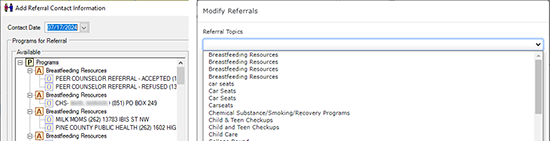
- Use of Referral Organizations that belong to another agency – referrals are supposed to be agency-specific, which is why we require each Referral Organization in HuBERT to have your Agency ID in parentheses at the end of its name. This Agency ID in the name is used to pull data for all Infoview referral reports. Using other agencies’ referrals will cause their reports to be inaccurate.
- Duplicate Referral Organizations – HuBERT duplicates the Referral Organization every time it is used with a different Program Topic, but you are unable to discern which organization belongs to which topic in both HuBERT and WINNIE because of how they display. In general, a Referral Organization should only be listed under one Program Topic. If your agency needs to list it under multiple Program Topics, the Referral Organizations must have unique names.
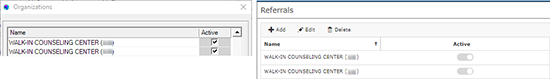
Infoview Reports
Due to how referral information is stored in the database, we cannot provide an Infoview report that identifies whether your agency has multiple Program Topics or is using other agencies’ Referral Organizations. However, you can easily scroll through the Programs in System Administration to identify these two issues.
Since Referral Organizations can be pulled by name and the name should contain your agency ID, we can provide a report to assist you with identifying duplicate active Referral Organizations. Since Organizations are a statewide list and display in a small window, this report should help simplify this task. The new Infoview report, DUPLICATE REFERRAL ORGANIZATIONS, can be found in the INFOVIEW TEMPLATES >> WINNIE Readiness folder.
Questions & Answers
Question #1: Can we delete referrals that are no longer needed even if they have been used in the past?
Answer #1: No. Referrals should not be deleted, and HuBERT shouldn’t allow you, if they are linked to a participant record. However, there appears to be a bug in HuBERT that will allow you to delete any Referral Organization, regardless of whether it has been assigned to a participant. Because of this issue, do NOT delete any Referral Organizations when correcting the referral issues your agency may have.
Question #2: Is there any way to only have referrals that belong to your agency show when setting them up?
Answer #2: No, not in HuBERT. Referral Organizations are statewide, which is why it is so important for your agency ID to be added to the end of the organization’s name. However, in WINNIE, only referrals specific to your agency will display in Agency Administration where you manage your referrals. (NOTE: You will need to continue to add your Agency ID to the referral name in WINNIE because all Infoview reports are based on that Agency ID.)
Question #3 (added 7/22/24): We are a CHB and use the same referrals for both agency 191 & 192. When looking at the most recent HuBERT Hints, it said to make sure that the referrals/ organizations are specific to your agency. Between the two, we interchangeably use 191 & 192 in a lot of our organizations as we share them. For example, WIC Peer Accepted (192) would be used for both agencies 191 & 192. Do I need to go through and create a specific one for agency 191?
Answer #3: If you want to be able to report referrals by individual agency you should create a separate Referral Organization for each agency. If you are OK with reporting by CHB, and not by agency, and are going to share a Referral Organization with multiple agencies in your CHB, you must include those agency IDs in its name. For example, you would need to edit the current “WIC Peer Accepted (192)” to include 191 in its name and after editing, it would be “WIC Peer Accepted (191, 192).”
Please note that if you choose to share Referral Organizations within a CHB, when using Infoview reports, you will need to revise the default contents of the PROMPT. The default is %(###)% where your Agency ID is ###. Using the same example as above, since the Agency ID the system will now be looking for is (191, 192), you will need to remove the right parentheses so that it reads: %(191%. This should pull any Referral Organizations with (191, 192) in their names.
NEW HOUSEHOLD NUMBERS RANGE FOR WINNIE
This is just an FYI. As of Wednesday, July 17, any households created in WINNIE will begin with 2 followed by 7 digits (ex: 20000007). WINNIE uses a different method for assigning household numbers. Starting household IDs with a 2 will ensure that an overlap of household numbers does not occur between HuBERT and WINNIE.
May 30, 2024
ACTION ITEM: ADJUST RESOURCE SCHEDULES WITH MULTIPLE TIME PERIODS SCHEDULED DURING THE SAME DAY TO PREPARE FOR WINNIE
This information was also provided in the Friday, May 24th, communication email.
Overview
Montana and Maine, both states that have rolled out SPIRIT Web (WINNIE in Minnesota), have found a significant delay in opening the Scheduler when resources have schedules that include multiple time periods during the same day.
- Example: CPA1 is scheduled from 8:00AM – 12:00PM and 1:00PM-4:30PM
These states have found that even one break in the resources’ schedules will negatively impact how quickly the Scheduler opens.
WINNIE has a feature that allows you to “block” a time period during a resource’s daily schedule. For instance, CPA1 would be scheduled for 8:00AM-4:30PM with a block scheduled from 12:00PM-1:00PM.
Preparing for WINNIE
In preparation for WINNIE, beginning with the HuBERT October calendars, all agencies must adjust their resource schedules in HuBERT to ensure that they are scheduled for only one time period each day (ex: 8:00AM-4:30PM). Agencies should build their HuBERT calendars no more than 4 months out from October (or from November if you roll-out in November).
If October (and future) calendars have already been developed, you can use the Calendar >> Clear Resources Schedules in Build Master Calendar to easily clear existing schedules. HuBERT will not clear resource schedules if appointments have already been scheduled. The Event Log will indicate which dates have appointments that will need to be rescheduled before you can revise that resource schedule.
Adding Time Blocks in HuBERT
Agencies can use the participant named TIME BLOCK-AGENCY NAME (ex: TIME BLOCK – HENNEPIN – for more information see Cross Reference-Appointment Topics) to block off time each day when appointments shouldn’t be scheduled.
However, the same TIME BLOCK participant cannot be scheduled for the same time period at the same clinic (ex: an appointment for TIME BLOCK cannot be scheduled from 12:00-1:00PM for CPA1, CPA2, and CPA3 at Clinic A).
If you have multiple resources scheduled and need to block off the same time period at a clinic (ex: lunch from 12:00-1:00PM for CPA1, CPA2, and CPA3 at Clinic A), you will need to use a different TIME BLOCK participant for each appointment.
Agencies can also choose not to use the TIME BLOCK and just instruct staff about time periods when appointments should not be scheduled.
Adjusting Schedules in WINNIE after Roll-Out
When your agency rolls out, you will be able to add the “block” feature to existing resource schedules in WINNIE. (Information about how to do this is provided in the WINNIE Calendar Training Modules.)
Questions?
If you have questions about adjusting your HuBERT schedule now for WINNIE, please submit them using the WINNIE Questions for the State WIC Office form.
GAINWELL HARDWARE DEPOT IS MOVING
The following information has been included in the Weekly Update for the past two weeks.
The Hardware Depot Gainwell hosts on behalf of Minnesota WIC is moving to a new location in Kansas.
If a FedEx label was requested to return hardware to Gainwell prior to Friday, May 16, you will need to contact the MN Help Desk (1-800-488-8799, press 2, 2 or mnhelpdesk@gainwelltechnologies.com) to get a new label with the correct address.
If you have a FedEx label with the following incorrect address, you MUST request a new label and destroy the label with the incorrect address.
INCORRECT ADDRESS
MNWIC HW Depot
13401 W. 98th St
Lenexa, KS 66215
INFOVIEW TEMPLATE CHANGES
Going forward, we will only include changes to Infoview Templates in the HuBERT Hints if the template isn’t working correctly, and we’ve had to fix an issue. However, best practice continues to be to check to make sure you have the most recent version when using a template that you don’t use very often.
INFOVIEW TIP! MULTI-SELECTING VALUES FOR PROMPTS
Here’s a tip. When a template’s prompt allows you to enter more than one value, you can multi-select from a list of those values instead of having to type each one individually.
To do this, click the Refresh icon instead of the Run button: 
The Prompts modal opens.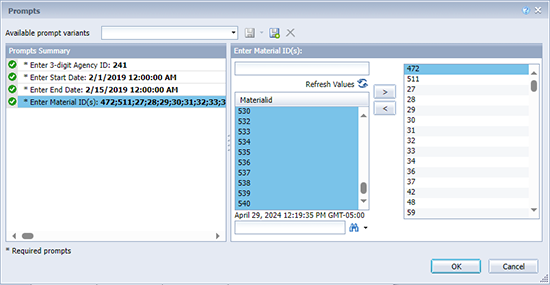
Select the row that allows multiple values (Enter Material ID(s) in the image above) and a list of possible values will display to the right (Materialid). If the list doesn’t seem complete, you can click the Refresh Values button to ensure all values display. You can then use the Shift key and click the first and last values to select those values plus all that fall between, or the Ctrl key to select specific values. There isn’t a limit to the number of values you can select; you can select all of them. Once the values you want are highlighted, click the right arrow to add them to the prompt list and they’ll all be included when the report is run.
April 18, 2024
HUBERT TRAINING DATABASE UNAVAILABLE TUESDAY, APRIL 23
HuBERT Training will be unavailable on Tuesday, April 23, for a refresh of the database. The database is now being refreshed quarterly so that agencies using it for training will have less difficulty finding up-to-date participant records to use.
CASH VALUE BENEFIT AMOUNTS ON DEFAULT FOOD PACKAGES
This information was previously provided in the April 17 Weekly Update.
An advanced copy of the Final Rule: Revision in the WIC Food Packages (2024) has been published and includes the increased Cash Value Benefit (CVB) amounts for women and children. Now that this increase is permanent, we can update the Default Food Packages (DFPs) in HuBERT to include these higher CVB amounts.
Beginning Monday, April 22, the increased CVB amounts will be available in the DFPs in HuBERT.
To minimize the number of new food prescriptions that you will need to create, we will temporarily keep the Fruit/Veg CVB – 26, 47, and 52 dollars food item active to allow continued issuance using the participant’s current food prescription.
However, if you have a participant with the Fruits and Vegetables - (WIC-ALLOWED) food item with the lower CVB amount you will need to create a new food prescription using the updated DFPs with the higher CVB level.
If current Food Prescription includes:
- Fruit/Veg CVB - 26, 47, and 52 dollars - Continue to issue until a new food prescription is needed.
- Fruits and Vegetables - (WIC-ALLOWED) - Create a new food prescription with updated DFPs with the higher CVB.
HuBERT Unavailable
HuBERT will be unavailable the weekend of April 20-21 so that changes can be made to the Fruits and Vegetables – (WIC ALLOWED) food item and DFPs.
Reminder! Do Not Use Food Adjustment Wizard to Correct CVB Amounts
You should NEVER use the Food Adjustment Wizard to change CVB amounts! Benefits can only be voided and reissued if no redemption has occurred. If voided, you must create a new food prescription with the appropriate CVB food item based on the participant’s Printed First Date to Use (PFDTU).
VERIFY STAFF INFORMATION ON MDH WIC WEBSITE
Please verify your Local Agency’s staff information found on the Minnesota WIC Local Agency Directory webpage. Other agencies and state staff use this as a reference for contacting your agency. You can use the Change WIC Staff on the MDH Website form if any of the information needs to be updated. This form is found on the Local Agency page in the WIC Forms for Local Agencies section under the Update Website Forms dropdown.
March 21, 2024
DO NOT USE PERIODS IN SCANNED DOCUMENTS – COMMENTS FIELD
When scanning documents, staff should no longer use a period (“.”) when entering a description into the Comment field in HuBERT.
States that have begun piloting SPIRIT Web (WINNIE in MN) have identified an issue whereby they are unable to view a scanned document if it was saved with a Comment that contains a period (“.”) in SPIRIT (HuBERT in MN). In WINNIE, since it automatically downloads the document, any periods in the Comments are seen as the beginning of a file extension, which is not recognizable to the system.
Currently, we have almost 28,000 records that we would not be able to view in WINNIE. One of the piloting states has created a SQL script that will remove the periods and replace them with underscores, which we will use to correct these existing records. 
However, moving forward, do not use a period (“.”) when entering a description of the scanned document into the Comments field in HuBERT. Some examples of the types of comments we have with periods are:
- Sentences with a period at the end
- Abbreviated words (ex: com. and sig.)
- Dates that use periods instead of slashes
- Formulas with 1.0 or 1.5 in their names
INFOVIEW LOGIN – ACTION REQUIRED!
If you haven’t logged into Infoview since it was down over March 7-11th for maintenance and the server move to the new data center, before logging in, you will need to manually type, or copy and paste, the new System name: GWTPRDSAPLXA001:6400
You will only have to enter the new System name one time. It will continue to display on the login screen once you’ve successfully logged in.
Please contact the Help Desk (1-800-488-8799, 2, 2) if any questions or issues.
February 15, 2024
REVISED WINNIE ROLL-OUT SCHEDULE AVAILABLE FEBRUARY 21
We will be providing the revised WINNIE roll-out schedule in the February 21 Weekly Update. The schedule will also be available on the WINNIE Information System page on the MDH WIC website.
FORMULA CHANGES
The following formula changes were made in HuBERT:
Formula reconstitution change
- Elecare for Infants
- Change reconstitution to 95 ounces.
- Change maximum number allowed for children 1-2 years old to 9 cans.
Inactivated Formulas
- Pediasure Grow & Gain (8 oz. - 6 pks RTF any flavor)
- Benefit Description: six pack(s) 8 oz. PediaSure Grow&Gain w/Fiber.
- Reason: Changed to 4-pack in October 2023.
- Suplena (8 oz. RTU)
- Benefit Description: container(s) 8 oz RTU Suplena.
- Reason: MN WIC no longer providing this formula as an option.
IS YOUR HARDWARE FAILING? CALL THE HELP DESK!
If you have state-provided hardware, such as a computer (laptop/desktop), signature pad, card reader, or scanner that appears not to be working or is failing, please contact the Help Desk for immediate assistance. Do NOT send an Equipment Request Form since this can delay our ability to ensure you have the hardware you need.
INFOVIEW REPORT REVISIONS
The following Infoview templates have been revised. Current versions can continue to be used.
CHILDREN WHO HAVEN’T RETURNED TO WIC (found in INFOVIEW TEMPLATES >> Outreach/Retention folder): A list and count of children, between 1 and 5 years old as of the current date, who belong to the specified agency (or agencies), are no longer certified (Cert End Date within last 8 months) and haven’t received benefits in more than 3 months.
Revision: Added the mail address, city, state, and zip code to the List tab.
STAFF WHO SCHEDULED APPOINTMENTS (found in INFOVIEW TEMPLATES >> Appointments folder): This provides two different sets of lists and counts of appointments scheduled by staff at the specified agency and for the specified time period. One set is based on the date the appointments were created by the staff person; the other is based on the date the appointments were scheduled for.
Revision: Added a Household ID column to the List By Appointment Date tab.
January 25, 2024
IMPORTANT DATES
- Monday, February 19 – President’s Day – MN Help Desk AVAILABLE; State Office CLOSED
CASH-VALUE BENEFITS (CVB) INCREASED FOR FEBRUARY AND MARCH
This information was previously provided in the Jan. 24 Weekly Update.
Continuing Resolution
Congress passed a third consecutive continuing resolution (CR) to provide temporary funding for federal agriculture programs through March 1, 2024. The CR includes the increased amounts for the WIC Cash Value Benefit (CVB), which we can provide for the full months of February and March.
Issue Higher CVB Amounts for February and March
As of January 23rd, Local Agencies should have begun issuing the higher CVB food item (Fruit/Veg CVB – 26, 47 and 52 dollars) for any benefits with a Printed First Date to Use (PFDTU) in February and March.
Automated Increase of CVB Amounts
On Tuesday, Jan. 30, the automated back-end process will be run beginning at 8:30 PM to increase benefits issued previously for February and March for the lower amounts of $10, $12 or $18.
As always, HuBERT environments are UNAVAILABLE from 8:00 p.m. to 7:00 a.m. Monday through Friday. This includes Production (clinic), State Office, System Admin, Reports, and Infoview. Any activity in the Information System during this time will cause issues with the back-end process!
Correct $9, $11, and $16.50 CVB Amounts
There are still participants who are being issued $9, $11, or $16.50 amounts for their CVBs. These amounts are not automatically adjusted by the back-end process to increase the CVB. Any participants currently receiving these amounts have not received the increased CVB amount since July 2023.
Agencies should run the Infoview report PARTICIPANTS ISSUED CVBS FOR $9, $11, or $16.50 (or $10, $12, $18) – AGENCY report found in the INFOVIEW TEMPLATES >> Benefits >> Agency Management folder to identify these participants and correct their benefits as soon as possible. (NOTE: You will have to export to Excel and filter by the lesser amounts to obtain this list of participants.)
Remember, the Food Adjustment Wizard must never be used to increase the CVB. It should only be used to VOID the future benefits that have the incorrect CVB amount.
STEPS TO CORRECT CVB:
- Identify participants issued $9, $11, or $16.50 CVBs for February and March.
- Use the Food Adjustment Wizard to void all future benefits.
- Create a new default food prescription.
- Add the Fruit/Veg CVB – 26, 47 and 52 dollars.
- Delete the default CVB food item.
- Make any other food package adjustments as appropriate.
- Re-issue the benefits with a PFDTU in the future.
My MN WIC App Notifications
We will send this My MN WIC app notification to all registered participants on Jan. 31. It will remain in their messages until Feb. 29.
- Subject: Fruit/Veggie Benefits
- Notification: Your fruit/veggie benefit will stay the higher amount for Feb. & March. Check your benefits before you shop! Call your local agency if you don’t receive the higher amount.
Reminder: upcoming and past My MN WIC app notifications are posted to the WIC Communications and Outreach webpage.
INFOVIEW REPORT REVISIONS
The following Infoview templates have been revised. Current versions can continue to be used.
MCAs COMPLETED OR NOT AND BENEFITS ISSUED (found in INFOVIEW TEMPLATES >> Agency Management >> Audits/Chart Reviews folder): Provides a listing and count of participants who belong to the specified agency and are due for a Mid-Certification Assessment (MCAs) during the specified time period, and whether the MCA was completed, and benefits were issued.
Revision: Added an Issued Date column in the MCAs tab.
CURRENTLY CERTIFIED PARTICIPANTS BY WIC TYPE (found in INFOVIEW TEMPLATES >> Participants folder): Provides a list and count of participants with a Cert End Date in the future (currently certified) by specified WIC Type who belong to the specified agency.
Revision: Added a PMI column in the Participants tab.
UNDUPLICATED COUNT OF WOMEN BY AGE (found in INFOVIEW TEMPLATES >> Counts >> Unduplicated Participation: Provides an unduplicated calendar year participation count of women counted at the specified agency for the specified time period.
Revision: Added Tab 4: State Totals – Age by Type and Tab 5: Age by Agency – Statewide.
The following Infoview template has been corrected. The new version should be saved to My Favorites if used.
ONE CALL FUTURE APPOINTMENTS WITH PARTICIPANT’S FIRST NAME (found in INFOVIEW TEMPLATES >> One Call folder): The output provides a list of participants who belong to the specified agency, and want to be notified by One Call, who have an appointment scheduled during the specified time period.
Revision: Corrected the output so that it displays participants who do not have a language entered in the Language 2 field.
January 4, 2024
MOBILE APP MODERNIZATION PROJECT UNDERWAY
The My MN WIC App is aging, and we need to upgrade it to use newer technologies. The app was developed to enhance the shopping experience for participants in 2016 and over the years, it has been enhanced to add many additional functions.
The Mobile App Modernization Project addresses the need to upgrade the app’s platform as well as further enhancing its functionality. There will be two phases to the project that we will be testing over the coming months. The following are some of the changes that will be included in each phase:
Phase 1 (tentative release Summer 2024):
- Upgrade to new platform – includes updated look and feel.
- New registration process.
- App available in Spanish.
Phase 2 (tentative release Fall 2024)::
- Certification information available.
- Indicator to inform user of the number of unread messages.
- Ability to set PIN from Benefits screen.
- Ability to suggest UPC without being registered.
- Direct links to portions of the Shopping Guide.
Watch for weekly updates as we move closer to implementing these changes.
ISSUE USING THE APP’S FOOD FINDER TO SCAN UPCs ON NEWER iPHONES
Some Mobile App users with newer iPhones (iPhone 14 and 15) are experiencing issues with using the Food Finder to scan UPCs. Due to the App Modernization Project, this issue will not be resolved until the app is upgraded to the new platform. Until it can be resolved, if a user is unable to scan a UPC, please remind them that they can also type the UPC code into the app.
REMINDER: LARGE FONT SIZES CAN AFFECT FOOD ITEM DISPLAY IN APP
Users who have large font sizes on their phones may not be able to see the full food item description in the Benefits screen of the Mobile App. This can be especially confusing for new participants and non-English speaking users if they aren’t aware they can purchase Peanut Butter, Peas, or Beans because only “Peanut” displays with the larger font size (as shown below). 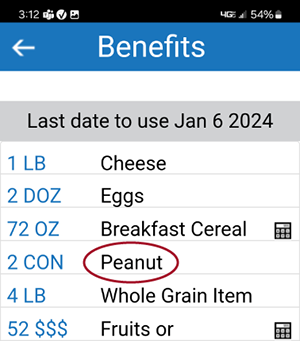
The only way to correct this issue is for the user to decrease the font size on their phone.
If you happen to notice, when reviewing the app with participants, that they have a larger font size and that partial descriptions are displaying, please take the time to review those food items that are impacted to ensure that they know what foods they can actually purchase.
INFOVIEW REPORT REVISIONS
The following Infoview templates have been revised.
COUNT OF PARTICIPANTS & HOUSEHOLDS ISSUED BENEFITS BY DATE & TIME (found in INFOVIEW TEMPLATES >> Benefits >> Agency Management folder).
Corrected formulas for tables with afternoon/PM times (tables were incorrectly displaying AM times).
The following templates were incorrectly including out-of-state transfer participants in the output. This was corrected for each of these reports:
- NO CPA SIGNATURE AT CERTIFICATION (found in INFOVIEW TEMPLATES >> Agency Management >> Audits/Chart Review folder).
- NO NOTE WRITTEN FOR CERTIFIED PARTICIPANTS NOT PHYSICALLY PRESENT AT CERT (found in INFOVIEW TEMPLATES >> Notes folder).
- NO NOTE WRITTEN FOR CERTIFIED PARTICIPANTS NOT PHYSICALLY PRESENT AT CERT – w/List of Not Physically Present & Notes (found in INFOVIEW TEMPLATES >> Notes folder).
December 7, 2023
PROVIDING FORMULA IF THE “NO WIC FORMULA/FOODS” FOOD ITEM HAS BEEN ISSUED
You can use the Food Adjustment Wizard to issue formula to participants who have been previously issued the “No WIC Formula/Foods” food item. To do this, you must:
- Create a new food prescription with the formula.
- Void FUTURE benefits.
- Change Food Already Issued for the current month (return the “1 can” issued as part of the No WIC Formula/Foods food item and replace the 1 can with the new formula).
- Add More Formula for the current month.
- Issue formula for future months.
A cheat sheet, Adding Formula when No WIC Formula/Foods Originally Issued (PDF), is now available on the HuBERT Cheat Sheets webpage.
DEACTIVATE INACTIVE USERS IN HuBERT
As a reminder, WIC staff who maintain HuBERT users must request to deactivate HuBERT access for staff who no longer work for your agency. An Infoview report, STAFF IDs & NAMES found in the INFOVIEW TEMPLATES >> Staff Management folder, provides a list of currently active users whose last login was at your agency. The user’s last login date displays in red on the output if it’s been more than 45 days since they last logged into HuBERT. (The red font is just an indicator to help assess whether staff might need to be deactivated. There may be completely appropriate instances for staff to have not logged in for more than 45 days. Ex: staff who need access but don’t work in clinic often or peer breastfeeding staff.)
If you maintain your agency’s HuBERT users, you can use the WIC Information System User Request Form to request deactivation for staff no longer working at your agency. If you are a new coordinator and do not have the URL for this form, you can submit the Request to Submit WIC User Access Changes form and the State will provide you with the URL for the WIC Information System User Request Form.
Note! Since some MN Help Desk staff (Jason Bunselmeyer, Eric Jochens) and State staff (Tami Matti, Nicole Danberry) have access to all HuBERT agencies, and may have had to log in at some point, they may display in your user list. Please disregard these names if any of them display on your report output.
INFOVIEW REPORT REVISIONS
The following Infoview templates have been revised.
CERTIFICATIONS COMPLETED BY ONE STAFF PERSON (SOD) – Revised 11/27/23 (found in INFOVIEW TEMPLATES >> Agency Management >> Audits/Chart Reviews folder).
The output for the Hgb or Exception Reason column in the SOD-Reviewed Note was not displaying the correct data.
September 14, 2023
INFOVIEW REPORT REVISIONS
The following Infoview templates have been revised to assist with implementation of ARPA waivers.
UNKNOWN HEIGHT/WEIGHT & MEASUREMENT DEFERRED BLOODWORK EXCEPTION REASON (found in the INFOVIEW TEMPLATES >> Height/Weight/Blood folder).
This was an existing template that identified COVID-19 as the Bloodwork Exception Reason. It has been revised to pull records with "Measurement Deferred" instead.
A second version, with "-version 1" added to the title, has had contact information added to each tab, including Telephone 1, Comment 1, Participant First and Last Name, Auth Rep First and Last Name, Language and Interpreter Needed. If you do not want all these extra columns, you can easily delete any unwanted columns by clicking the Design button in the top right of the screen then right-clicking on the column and selecting Delete. Always keep in mind that these columns provide private data and data privacy policies should be followed.
NO NOTE WRITTEN FOR CERTIFIED PARTICIPANTS NOT PHYSICALLY PRESENT AT CERT w/List of Not Physically Present (found in the INFOVIEW TEMPLATES >> Notes folder).
This was a revised version of an existing template that provides two new tabs:
- A list of participants with No for Physically Present certified during the specified time period.
- A list of participants that had a note written for Physical Presence Exception between 0 and 8 days after the certification.
August 17, 2023
RISK FACTOR UPDATES IN HuBERT
The following risk factor updates are effective as of August 21, 2023:
211 – Elevated Blood Lead levels
- Revised Definition: The definition has been revised to include 3.5-4.9 ug/deciliter for children within the past 12 months.
- Risk Factor Assignment: HuBERT will continue to assign the risk factor for all categories of participants with a recorded Blood Lead Level of ≥ 5 µg/deciliter within the past 12 months.
- You will need to manually assign Risk Factor 211 for children with a recorded Blood Lead Level of 3.5-4.9 µg/deciliter within the past 12 months.
361 – Depression
- Name Change: Mental Illnesses
- Revised Definition: The definition has been revised. Please see the Mental Illnesses webpage.
- Risk Factor Assignment: Risk Factor 361 – Mental Illnesses will be available to assign to children as well as women.
- Previously Assigned Risk Factors: 361 Depression will continue to display in the Risk Factors tab if previously or currently assigned as 361Z Depression(Deact. 2023).
371 – Maternal Smoking
- Name Change: Nicotine and Tobacco Use .
- Revised Definition: The definition has been revised. Please see the Nicotine and Tobacco Use webpage.
- Risk Factor Assignment: Risk Factor 371 – Nicotine and Tobacco Use will be available to assign to women.
- You will need to manually assign Risk Factor 371 for nicotine and/or tobacco use other than cigarettes.
- HuBERT will continue to assign for women for cigarette use entered on the Health information screen.
- Previously Assigned Risk Factors: 371 Maternal Smoking will continue to display in the Risk Factors tab if previously or currently assigned as 371Z Maternal Smoking(Deact. 2023).
NOTE: You must Reset Local Reference to receive these updates!
For more information, please see the Risk Factors Updates memo from the August 16, 2023 Weekly Update.
Any questions? Please contact your State Consultant.
CYCLE ADJUSTMENTS, SYNCING CYCLES, AND PARTIAL PACKAGES
The following are a few reminders about how HuBERT works when assigning benefit cycles to new participants.
New participants certified on the last days of the month:
- January 29th-31st: the system adjusts the cycle due to February being a short month. If certified on January 29th-31st, their first cycle is the cert date and the Last Date to Use (LDTU) is shifted to the 27th. Every month after, their cycle will be the 28th – 27th.
- All other Months 29th-31st: the system shifts their cycle to a Printed First Date to Use (PFDTU) of the 1st and an LDTU of the last date of each month.
- A syncing package will be provided (1/2 for infants and ¼ for women and children) that has an FDTU of their cert date and an LDTU of the last date of the month. If they are certified on the last date of the month, the FDTU and LDTU will be the same.
Example:
- Household members newly certified on July 31st.
- System shifts their cycle to 8/1 – 8/31 (first and last date of each month).
- Household members are issued:
- 7/31 – 7/31 (partial syncing set – counted for July participation)
- 8/1 – 8/31 (full package for August – counted for August participation)
New participants synced to other household members’ cycles:
When a new household member’s benefit cycle is synced to an existing household cycle, they will be issued a syncing package that has an FDTU of their cert date and the same LDTU of the rest of the household. This ensures the new participant is provided with a food package at the time of certification.
Example:
- Household’s cycle is 22nd - 21st each month.
- Infant is certified on August 17th.
- To sync to the household’s cycle, the infant is issued:
- 8/17 – 8/21 (partial syncing set - counted for August participation)
- 8/22 – 9/21 (full package for August - not counted for participation)
Always provide the partial syncing packages:
Syncing packages may seem like a lot of food benefits because we only prorate milk (women and children) and formula, infant fruits and vegetables, and infant meats. However, it is completely appropriate to provide these partial syncing packages to newly certified participants.
NEW NAME FOR MN WIC HELP DESK WEBPAGE
We currently have information about the MN WIC Help Desk on the website and we feel this is important information for staff to have access to. However, if a participant or other partner performs a google search for “WIC help”, a link to this page was being provided.
To help ensure participants are not contacting the MN WIC Help Desk due to finding this information on the MDH WIC website, we’ve removed the word “help” from both the page title and the page contents. We’ve also added some clarifying text at the top of the page to direct participants to the Local Agency Directory if they do happen upon this page.
The new page title is: Local Agency HuBERT Support and it can be navigated to from the Local Agencies page >>Staff Resources section >> Information System dropdown.
August 3, 2023
WAIVER TOPICS ADDED TO HUBERT ON SATURDAY, AUGUST 5
The following ARPA waiver-related topics will be added and removed from HuBERT dropdowns on Saturday, August 5th. You will need to Reset Local Reference Data to see these changes.
| HuBERT Dropdown | Added | Removed |
|---|---|---|
| Reason Not Present | Measurements Deferred | NA |
| Reason Not Present | Referral Data Used | NA |
| Reason Bloodwork Was Not Collected | Measurements Deferred | COVID-19 |
| Possible Inaccurate Measurement Reason | NA | COVID-19 |
| Note Subject | NA | COVID-19 |
For more information about using these new topics, please refer to the Implementation of WIC ARPA Waivers – Guidance Document (PDF) on the MDH WIC website (navigation: Local Agencies page << What You Need to Know… section << ARPA Waivers dropdown).
WIC REPORTS & DATA IS GETTING A MAKEOVER!
The online reporting of WIC data is becoming more user-friendly and accessible. Over the next several months WIC reports will be converting to an interactive format that allows you to filter reports by location (Community Health Board, County, City, or Region), time period and race and ethnicity. The new Tableau visualizations make it easier to find just the data you want, to track trends, and to compare data from different locations. Try out the interactive dashboards currently available for the breastfeeding data. You can:
Don’t be afraid to play around with the dashboards – you can always reset the data by clicking on the rewind buttons on the bottom left of each dashboard.
Look for more data to become interactive soon. Birth outcomes data will be available over the next few months, starting with low birth weight and preterm births.
July 13, 2023
MOBILE MANAGEMENT & DOWNLOADING PRIVATE DATA
Now that Mobile Management is available, we need you to continue to be mindful of how private information is managed and stored. Documents or files with private information should never be stored on your computer or in your local agency shared files (whether downloaded from Mobile Management, a HuBERT report or output, or an Infoview report).
To help staff meet security requirements if using Mobile Management, and when we transition to WINNIE, all Local Agencies will be required to ensure deletion of any temporary files in the Downloads folder at least once per day and from the Recycle Bin at least once every 30 days.
For agencies using state-owned hardware, a Downloads and Recycle Bin script has been posted in FileZilla. This script creates a scheduled task to delete all files from the Downloads folder and the Recycle Bin each time you log into your computer and at 8PM daily if your computer is not shutdown overnight. Instructions for installing this script are available in FileZilla and on the Technical How-To’s page of the MDH WIC website.
Agencies with county-owned hardware can choose to install the script, work with your County IT to develop another process, or delete the downloaded files manually.
For more information about this security requirement and your agency’s options, please refer to the Downloaded Files and Mobile Management (PDF) memo sent in the Weekly Update on July 12th.
ISSUES WITH MOST RECENT APP UPDATE
There were a couple of issues that occurred as the result of the most recent app update.
For those that were impacted by these issues, in order to resolve them, they will need to:
1. Unregister their account on the app if still registered. (Issue #2 only; for issue #1 the fix already unregistered them.)
2. Delete the app from their phone.
3. Reinstall the app on their phone.
4. Re-register their account.
Neither of these issues were identified during our contractor’s testing of this upgrade, and we apologize for the confusion and inconvenience they caused both you and your participants.
UPDATED INFOVIEW TEMPLATE
The BREASTFEEDING EXCLUSIVITY (State Use Code #1) BY RACE/ETHNICITY template found in the INFOVIEW TEMPLATES >> State Use Questions >> #1 – Breastfeeding Exclusivity folder was updated to include a PROMPT for Agency ID. You can continue to use the current version, which has the Agency ID as part of an Input Control, or you can choose to use this revised version.
June 22, 2023
DO NOT PROVIDE MN HELP DESK INFORMATION TO PARTICIPANTS
The MN Help Desk is available to help Local Agency WIC staff. They are not trained, or equipped, to assist WIC participants. Never provide the MN Help Desk’s number or email to participants!
SYNCING UP HOUSEHOLD MEMBERS
Local agencies have been asking how to sync up household members and the methods for doing this have not changed. HuBERT allows you to start a new certification 45 days prior to the Cert End Date. You are also able to issue the last set of benefits with a Printed First Date to Use in the month a cert ends to extend a participant’s certification. Terminating participants in order to sync up household members is not an approved practice. There may be some instances where it may not be possible to sync all household members to the same appointment schedule.
MOBILE MANAGEMENT & CUSTOM MESSAGES AVAILABLE JULY 3RD
Mobile Management
After a successful Pilot, the Mobile Management Portal will soon be available to Local Agencies statewide. Beginning July 3rd, WIC Coordinators can request access for their staff using the WIC Information System User Requests form.
Any staff that will be using Mobile Management should plan to review the Mobile Management & Contact Us Overview (PDF) training document.
Custom Messages
Also beginning July 3rd, Custom Messages will be available. This function allows you to send your own message(s) directly to registered participants that belong to your agency. WIC Coordinators must submit the Minnesota WIC Message Request Form for approval by the State Office to send a custom message. This form will be available on the MDH WIC website on July 3rd. Navigation to the form: Local Agencies page >> WIC Forms for Local Agencies section >> Information System Forms dropdown.)
More Information
Please see the Mobile Management – Available July 3 (PDF) memo sent in the June 21 Weekly Update for more information about both the Mobile Management Portal and Custom Messages.
TRAINING DATABASE AND STRUCTURED EXERCISES
Training Database
Refreshing the Training Database requires a full day because of the number of records and the process necessary to desensitize the data. We have heard from agencies that, in the past, there has been some difficulty in finding participants to work with because the records are too out-of-date. In an effort to correct this, we’ve asked our M & O Contractor to begin a quarterly refresh of the Training Database beginning in September. It was last refreshed on May 23rd.
The Training Database provides access to participants in all agencies. However, there is no back-end benefit information and users will have to create benefits records by assigning training WIC Card numbers and issuing benefits.
The WIC Direct Training Environment is available for obtaining training WIC Card numbers and manually redeeming food benefits if you want to practice adjusting issued benefits. Instructions for using this environment are available on the Information System Training page on the MDH WIC website.
Infoview reports can be used to help identify participants for training. Reports should be run for dates prior to the last refresh date for the Training Database to ensure the records are available. Some Infoview reports that might be useful include:
Structured Exercises
The HuBERT structured exercises were removed from the MDH WIC website because the documents did not meet MDH requirements for posting to the website. Since they are going to be obsolete once WINNIE is rolled out, they were moved to FileZilla as a stopgap.
We will be able to post the WINNIE structured exercises on the MDH WIC website for easy reference.
The FileZilla Introduction (PDF) document walks you through connecting to the agencygateway in FileZilla and how to download a file. You can download the whole Structured Exercises folder (found in the HuBERT Training folder on the right side of the screen) by right-clicking on it and clicking Download. (Make sure that you’ve selected the location for the file transfer, such as your desktop, on the left side of the screen.)

Since the structured exercises’ file names are not always intuitive, the state Training Coordinator has also updated the WIC New Staff Training Guide Phases 1-4 to identify the structured exercises, using the file name, that correlate with a specific area of practice:

WEBSITE CHANGE TO REPORTS & DATA LINK
Reports & Data is considered one of our main WIC topic webpages. As such, a link is located on the left navigational toolbar so that it can be accessed from any page of the MDH WIC website. To reduce redundancy, we’ve removed the link that used to display midway down on the right column on the Local Agency home page. We apologize for any confusion this may cause.
May 18, 2023
NEW FRUIT/VEGETABLE DESCRIPTION
In preparation for the canned fruits and vegetables participants will be able to purchase as of June 1st, the description on the benefits for the default cash-value benefit (CVB) food item (106) will be updated on May 20th.
CORRECTING CLINIC-LEVEL REFERRALS – ACTION ITEM!
Referrals in HuBERT should only be created at the Agency-level (A) and not State-level or Clinic-level. If you have any clinic-level referrals, which are denoted by a C, you will need to change them to agency-level referrals before your WINNIE roll-out.

WINNIE only has State-level and Agency-level referrals. Any clinic-level referrals assigned to participants in HUBERT will continue to display in their participant folder in WINNIE. However, clinic-level referrals will no longer display as options on the WINNIE Referrals page.
Local System Admins (LSAs) should correct these clinic-level referrals to help prepare for your agency’s transition to WINNIE.
Instructions, Correcting Clinic Level Referrals in HuBERT (PDF), are available on the MDH WIC website (navigation: Local Agencies >> Training section >> Information System dropdown >> Local System Admin (LSA)).
REASSIGN INCORRECTLY ASSIGNED PRIMARY CARDHOLDERS – ACTION ITEM!
We still have around 400 households that continue to have their WIC Card and/or Primary Cardholder incorrectly assigned to a row that begins with the State WIC ID in the EBT Household Demographics screen.
Rows beginning with a State WIC ID in the EBT Household Representatives table in the EBT Household Demographics screen should never be selected when assigning Primary Cardholders and WIC Cards; only rows beginning with Authorized Representative or Alternate Representative should be selected.

In WINNIE, the rows that begin with the State WIC ID no longer display. If the Primary Cardholder and WIC Card are assigned incorrectly in HuBERT, you will not be able to see the Primary Cardholder or card number in WINNIE. These records must be corrected prior to your WINNIE roll-out.
More detailed information has been provided previously and is available below in the February 2, 2023, HuBERT Hints, including:
REMEMBER TO ASSIST PARTICIPANTS WITH SETTING PIN
As more agencies return to in-clinic services, please remember to continue assisting participants with setting their PIN when WIC Cards are assigned. In most instances, participants should not be leaving clinic with a new card if their PIN hasn’t yet been set.
April 13, 2023
SWIPED WIC CARD NUMBER NOT MATCHING CARD
We’ve had an instance reported that when assigning a WIC Card, the number that displayed in the EBT Household Demographics screen after swiping the card did not match the number printed on the front of the card.
You always want to make sure that the number on the card matches the number coded into the magnetic strip, which displays when swiping it. If it doesn’t, manually entering the number by typing it will not resolve the issue because when the participant goes to the store and swipes the card, the magnetic strip will not match the number you typed in, and the participant will not be able to use their WIC Card in the store.
When swiping it, if the number doesn’t match, cancel, and try to swipe it again. If after swiping a second time, the card number still does not match, do not issue that WIC Card.
If you find more than one card in a box with this issue, please call the Help Desk (1-800-488-8799, press 2, 2).
Agencies should always maintain a 6-month supply of WIC Card. If a box appears to have multiple “bad” cards, open a new box of cards and stop using cards from that box.
CHILD PARTICIPANTS RETURNING AS WOMEN
The following was previously provided in the August 2022 HuBERT Hints #1.
The Help Desk has received a few calls whereby a user was trying to change the WIC Category of an existing child’s record to pregnant or postpartum. The WIC Category for a child record should never be changed to a pregnant or postpartum WIC Category, and the system typically won’t allow you to do so. If a woman has been on WIC as a child, a new woman record should be created for her if she returns as pregnant or postpartum.
Explanation: In general, users shouldn’t be able to find records more than 6 years old since the system purges them. However, in May 2022, it was determined that there are older records that haven’t been purged because they are missing a CERTCONTACT record, which is part of the criteria used in the purge process. At this time, our Maintenance & Operations contractor (Gainwell Technologies) is trying to identify how many records may be impacted and developing a process to remove these records.
ONLY ONE WOMAN PER HOUSEHOLD
The State Consultants have received a couple of questions about families with more than one woman receiving WIC services. When this occurs, each woman should be in her own WIC household and the infant she gives birth to linked to her record. Please keep in mind that households should only ever have one woman in them.
REPORTS ON THE MDH WIC WEBSITE
We will no longer be listing new reports each month in the first HuBERT Hints. Please instead look to the Weekly Update for information about new reports available in Infoview or on the MDH WIC website.
TIP! REPORTS NOT REFRESHING WHEN RUN IN INFOVIEW?
If reports don’t appear to be refreshing when you click the “Run” icon in the PROMPTS section of Infoview, try selecting the dropdown arrow next to the Refresh icon on the toolbar and selecting Refresh All.
Most reports have multiple queries (in the print screen above, the queries are named “Benefits” and “Count”) and sometimes one query or another may not be updating correctly when just clicking “Run”.
March 16, 2023
RISK FACTOR CHANGES
The following risk factor updates are effective as of March 20, 2023:
331 – Pregnancy at a Young Age – the definition has been revised to include women < 20 years of age at conception. HuBERT automatically assigns this risk factor if it calculates the Age at Conception as 17 years or younger once the Expected Delivery or LMP Start Date have been entered in Health Information. You will need to manually assign Risk Factor 331 if the system calculates the Age at Conception to be between 18 and 20 years.
- High Risk: There is no change in the high-risk criteria for Risk Factor 331. HuBERT will continue to assign high risk for pregnant and breastfeeding women <17 years of age at conception.
333 – High Parity and Young Age – is no longer available to be assigned in HuBERT due to its overlap with revised risk factor 331. This risk factor will continue to display in the Risk Factors tab for any participants previously or currently assigned this risk factor, but it will display “(Deact. 2023)” behind it.
361 – Depression – Depression is being deactivated for children for whom it isn’t appropriate to assign, but it will continue to display in the Risk Factors tab if previously or currently assigned to children with “(Deact. 2023)” behind it. This risk factor can only be assigned to women.
The Risk Factor Reference Guide, available in the Assign Risk Factors screen in HUBERT, has also been updated.
Any questions? Please contact your State Consultant.
NEW MONTHLY PARTICIPATION BY AGENCY AND CLINICS REPORT AVAILABLE ON MDH WIC WEBSITE
Currently, we post the Cumulative Monthly report for Federal Fiscal Years 2020-2023 on the Monthly Participation page of the MDH WIC website. This provides the participation count for closed-out months by Grantee.
A few local agencies have indicated a need for a monthly participation count by agency to also be available on the website. This would assist with requests from their finance department so that they can direct their financial people to the website instead of having to run the Year-to-Date Participation report in Infoview for them.
We have created a modified version of the Year-to-Date Participation Infoview report. It provides a monthly participation count by agency and clinic. The Infoview report will be run by the State Office the week after End-of-Month (EOM) and posted to the Monthly Participation webpage by the end of that week. EOM is usually run on the weekend of, or after, the 15th of the month.
To navigate to the Monthly Participation page:
This Infoview template, YEAR-TO-DATE PARTICIPATION BY AGENCY AND CLINIC – STATEWIDE, can also be run, at any time, by a staff person with access to Infoview. Please see information about the new Infoview template in the section directly below.
NEW INFOVIEW REPORT
YEAR-TO-DATE PARTICIPATION BY AGENCY AND CLINIC – STATEWIDE: A participation count for all agencies and clinics in the state for a specified Federal Fiscal Year (October-September). This template replaces the participation count provided by the Initial & Closeout Participation report in HUBERT (FDI103). It will be posted to the MDH WIC Monthly Participation page each month after End-of-Month has been run. (INFOVIEW TEMPLATES >> Counts >> Monthly Participation folder)
REVISED INFOVIEW REPORT
YEAR-TO-DATE PARTICIPATION (Revised 3/1/2023): A participation count by State, specified Grantee, its agencies, and clinics for a specified Federal Fiscal Year (October-September). This template replaces the participation count portion of the HuBERT Year-to-Date Participation and Outlays report (FIN017).
Revision: The C/O (Closed Out), 30-day, Issued and Open headers were not displaying correctly for the current year. Added four new objects from the PROCESSCONTROL table that corrected and simplified the formula for these headers to display. Since the C/O Average is dependent on the months that are identified as closed out, these changes should correct any issues with the C/O average calculations that may have been occurring as a result.
March 2, 2023
CASH VALUE BENEFITS CANNOT BE ADJUSTED IN THE FOOD ADJUSTMENT WIZARD
Recently, we have had multiple Help Desk calls in which staff have tried to use the Food Adjustment Wizard (FAW) to adjust benefits issued with an incorrect Cash Value Benefit (CVB) amount resulting in back-end corrections having to be made (which isn’t always possible).
Incorrect CVB amounts can occur when you:
- Remove the default CVB food item and forget to add the increased CVB food item, then issue benefits without the CVB.
- Forget to add the increased CVB food item and issue the default CVB food item.
If the incorrect CVB amount is issued, the FAW CANNOT be used to adjust the CVB! Because the increased CVB food item was not part of the original issuance, the FAW will not allow you to add it. If you remove the default CVB in the FAW, then try to add it back in, it does not add the amount in dollars, but cents, resulting in CVBs for quantities less than a dollar.
To resolve this issue, the Help Desk must escalate the issue and corrections to the back-end have to occur (although this isn’t always possible to correct). When this occurs, there are record discrepancies that have to be manually reconciled and the corrected food item does not display in HuBERT.
Regardless of whether redemption has occurred, you CANNOT adjust the CVB for the current month in the FAW!
If there are redemptions, you CANNOT correct the CURRENT food package. You can only void future benefits, correct the food package, and reissue the future benefits.
If there aren’t any redemptions, you must first assess (both can be viewed in Benefits History):
- Has anything been direct shipped in their current benefit set?
- Has the FAW been used to adjust anything else in their current benefit set?
If you can answer yes to either of these questions, you CANNOT correct the CURRENT food package; you must only void future benefits, correct the food package, and reissue the benefits.
IF there are NO redemptions, NO direct ship, and NO adjustments, you still CANNOT use the FAW to ADJUST the CVB, but you can use the FAW to void current and future benefits, then you can adjust the food package and reissue all sets of benefits.
INFOVIEW AD-HOC REPORT REQUESTS
Once again, we are asking Local Agencies to try to use existing Infoview reports and data available on the MDH WIC website to meet your reporting needs. With the time requirements for the development of the WINNIE training modules, resource availability for creating new ad-hoc reports is very limited.
We have over 300 different ad-hoc Infoview reports currently available, as well as a multitude of reports on the MDH WIC website.
If you are unable to find the information or data you need, please contact us using the Local Agency Reports & Data Request so that we can assist you in meeting your reporting/data needs.
NEW INFOVIEW REPORT
SPECIFIED NOTE(S) NOT WRITTEN FOR COMPLETED NEW CERTS, RECERTS, VOCs, AND MCAs: A list and count (including percent) by certifier, for a specified agency and time period, of participants that haven’t had a specified type of note, or notes, written within 8 days of a certification, recertification, VOC (out-of-state-transfer) or Mid-certification Assessment (MCA). A note type must be specified for each contact type in the PROMPTS. This allows the report to be run for a variety of note subjects dependent on the contact type. The Reference tab provides the Note Subject IDs. (INFOVIEW TEMPLATES >> Notes folder)
REVISED INFOVIEW REPORT
KEPT VS. MISSED APPOINTMENTS (Revised 1/5/2023): Provides the number of kept/missed appointments, kept/missed confirmed appointments, and the percentage kept and confirmed kept during the specified time period for the specified agency and its clinics by Appointment Type, Language and Race Ethnicity. An OPTIONAL Input Control can be used to filter the output of all report tabs by Appointment Type. Tabs 1 and 2 of this template replace the HuBERT report Kept vs. Missed Appointments (CLD019).
Revision: Added Agency and Clinic tabs by Language and Race Ethnicity and input controls by Appointment Type.
February 9, 2023
WINNIE PREP: CLEAN UP INCOMPLETE CERTS & MCAs IN HuBERT
This was previously provided in the September 29, 2022, WINNIE the Scoop! newsletter.
Agencies can prepare for WINNIE by ensuring participants in HuBERT do not have incomplete certifications or Mid-certification Assessments (MCAs). Incomplete certifications cannot be completed in WINNIE if they were started in HuBERT. While MCAs started in HuBERT can be resolved in WINNIE, to ensure a smooth transition, we are encouraging all agencies to resolve both incomplete certs and MCAs in HuBERT.
Infoview Reports
There are two Infoview reports in the INFOVIEW TEMPLATES >> Agency Management >> Audits/Charts Review folder to assist with this task:
- INCOMPLETE CERTIFICATIONS
- INCOMPLETE MCAs
Agencies should run both these templates regularly now, and in the months prior to rollout, to ensure all incomplete certs and MCAs are resolved by the time your agency rolls out WINNIE.
Resolving Incomplete Certifications
Search for the participants that display in the report output and remove the incomplete cert by clicking on Certification >> Remove Incomplete Certification.

If the Remove Incomplete Certification option in the Certification menu is disabled, you can begin a new certification and stop the certification prior to entering any information. This will enable the Remove Incomplete Certification option and effectively remove the incomplete certification.
Once your agency transitions to WINNIE, any unresolved incomplete certifications will require assistance from the Help Desk and escalation to specific Help Desk staff since only a few are able to assist with removing certifications on the backend.
Resolving Incomplete MCAs
Search for the participants that display in the report output and remove the incomplete MCA by clicking on Certification >> Remove Mid-certification Assessment.

REVISED INFOVIEW REPORT
INCOMPLETE CERTIFICATIONS (revised 1/11/2023): A list of participants who belong to the specified agencies with certifications started during the specified time period and not yet completed. A second tab provides a statewide list and count.
Revision: Corrected to exclude participants terminated for ineligibility (these participants have a MEMBER.Pendingcertificationid, which is the criterion used to identify participants with incomplete certifications and therefore, needed to be excluded).
REVISED INFOVIEW REPORT
WIC CARD AND/OR PRIMARY CARDHOLDER NOT ASSIGNED TO REPRESENTATIVE (revised 2/15/2023): This report provides a list of all households by specified agencies, and statewide count of households for all agencies, whose WIC Card and/or Primary Cardholder (PCH) are currently assigned to a row that begins with a State WIC ID in the EBT Household Demographics screen (instead of one of the representative rows - Authorized, Alternate/Proxy 1 or Alternate/Proxy 2). The Agency ID(s) are based on the agency where the most recent card signature was recorded.
Revision: ISSUE #1: Some households were incorrectly displaying in the report output. This was corrected by revising the queries (see the Guidance Document - Technical Notes section in Infoview for more information). ISSUE #2: The counts on Tabs 1 and 2 were not matching, indicating not all households were displaying in the Agency List output. The PROMPT was incorrectly using MEMBER.Agencyid when this report is based on the EBTCARDSIGNATURE.Agencyid. It appears this may have inadvertently occurred when recreated after the September 2020 backup failure. The PROMPT has been corrected to pull from the correct table.
REVISED INFOVIEW REPORT
MONTHLY PARTICIPATION BY CURRENT COUNTY OF RESIDENCE (revised 2/8/2023): Provides a participation count by current County of residence for the specified month, agencies, and clinics. Race/Ethnicity counts are provided for State, Agency and Clinic. WIC Category counts are provided for State and Agency.
Revision: Added a Clinics & Race tab. Also, added a hidden sort row to all race tabs so that their sort is consistent with the MDH standard.
February 2, 2023
ENSURE PRIMARY CARDHOLDER ASSIGNED TO REPRESENTATIVE NOT STATE WIC ID – WINNIE ACTION ITEM!
Households continue to have their WIC Card and/or Primary Cardholder incorrectly assigned to a row that begins with the State WIC ID in the EBT Household Demographics screen.
In WINNIE, the rows that begin with a State WIC ID will not display, which may result in issuance errors for these households. All records must be corrected before an agency will be able to roll-out WINNIE.
Use Infoview Report to Identify Incorrect Records
You can use the WIC CARD AND/OR PRIMARY CARDHOLDER NOT ASSIGNED TO REPRESENTATIVE report in the INFOVIEW TEMPLATES >> eWIC folder. (NOTE: This report was revised on 2/15/23. Please make sure to use the most recent version.)
This report provides a list of all households based on the agency, or agencies, specified in the PROMPT that currently have these incorrect records. It also provides a statewide count of these households by agency, which can be used by the State Office to ensure agencies have corrected all households prior to their WINNIE roll-out.
Due to how records are stored for eWIC, the households that display on the report output for your agency are those that were created while the household belonged to your agency. In some instances, the household may now belong to another agency or agency 88 (where inactive records are stored). Agencies will be responsible for correcting all households on your agency’s report since these same households will not display when run for other agencies.
Correcting Incorrect Records
Since the households listed may belong to another agency, or agency 88, you should search for the household in the Statewide database and follow these steps:
1. Open the Participant Folder for a member of the household that currently belongs to an agency other than 88 (if all members belong to agency 88 then open one of their folders).
2. Transfer the participant into your agency if necessary.
3. Click Benefits Management >> EBT Household Demographics.
4. The Primary Cardholder (and WIC Card for most households) will be assigned to a row that starts with a State WIC ID.
5. Verify: Is the Authorized Representative the same name as the row that currently has the Primary Cardholder assigned?
Yes – the name in the Authorized Rep row is the same as the name in the current Primary Cardholder row. 
- Click the Authorized Representative row to highlight.
- If the Date of Birth (DOB) field is empty, enter the DOB from the current Primary cardholder row and click the Update button.
- Click the Set as Primary button.
- Click the Send EBT Data button and click OK on the message.
- Click the Capture Electronic Signature button.
- Tap the Next button on the Signature Pad and sign: your initials – WINNIE

- Click the Save Signature button.
No – the name in the Authorized Rep row is not the same as the name in the current Primary Cardholder row.
- Close the EBT Household Demographics screen since the Authorized Rep's birth date is unknown.
- Create an alert informing the next staff person to assist the household that the Primary Cardholder must be reassigned to one of the Representatives.
- These households will continue to display on the report until they've been corrected.
Households Continuing to Display on Report after Correcting Assignment of Primary Cardholder in HuBERT
We have determined this could be due to the following:
1. Since Infoview is a day behind Production, and doesn’t have any data from today, you will need to wait until the day after the report is run to verify the household will no longer display on the report.
2. Staff may be skipping the step to sign with their “initials – WINNIE”. You must obtain a signature for the record to be "reassigned" correctly. If not, the system does not update the "Proxy ID" in the database, which it must do for it to be correctly assigned in the database.
Ensure New Records Aren't Created
The Staff ID is included in the report output to help identify staff that may need further training (see The WIC Card Module) or a reminder that Primary Cardholders (and WIC Cards) should never be assigned to a row that begins with a State WIC ID in the EBT Household Demographics screen.
January 26, 2023
PARTICIPANT UNABLE TO SEE BENEFITS IN MY MN WIC APP
This information has been provided previously and can be found on the HuBERT Cross-Reference >> My MN WIC App page of the MDH WIC website.
No Signature Record
There are some instances whereby participants can have difficulty viewing their benefits in the My MN WIC App.
This issue primarily occurs when there isn’t a WIC Card signature record associated with the household. This signature record is necessary for the app to validate the household. You can attempt to resolve this by completing the following work-around:
Add signature record to HuBERT so that household can view benefits in the App
Household Unable to Register
If a household is new, or members are being added to an existing household that doesn’t have any active participants, it is best practice to wait until benefits have been issued before registering for the App.
Also, if all members of a household have been terminated, the household will not be able to register successfully. At least one member of the household must be reinstated, and in a current certification, before registering.
RESOLVING HOUSEHOLD LOCK
The Help Desk tends to receive two or three calls a week asking about locked households. The following is a reminder about how the household lock works and how to resolve it.
The Household Lock ensures that the Issue Benefits screen can only be opened for one member of a household at a time. When the Issue Benefits screen is first opened for a participant, the system puts a temporary lock on the household so that the screen cannot be opened at the same time by another staff person.
Usually, if a second staff person attempts to open the Issue Benefits screen while it is temporarily locked, a message displays indicating this, as well as the username of the staff person who is currently issuing benefits to the household.
Once the initial user closes the Issue Benefits screen, the system removes the household lock.
Occasionally though, an interruption in connectivity will result in the household remaining locked. When this occurs, we can manually unlock it by going to: File >> System Tools >> Unlock Household. For more information, a Household Lock training module is also available.
January 5, 2023
CASH-VALUE BENEFITS (CVBs) AND DEFAULT FOOD PACKAGES (DFPs)
Updated 12/4/23
Despite the increased CVB amount being extended indefinitely, the DFPs will continue to provide the original CVB amount of $10 and $12. There are a couple of reasons the original CVB food item and amount are used. These ensure:
- Decreased potential for over-issuance – once a food item is added to a food prescription, the system cannot validate over-issuance when the amounts are changed. Maintaining the original amount helps ensure that over-issuance does not occur.
- Consistency for users – staff should be used to editing the CVB quantity in the DFP. If a new food item were used in the DFP with the increased/decreased amount, all existing food packages would have to be updated, which changes the process that has been used for the last two years.
- Consistency and simplification for reporting - if the food item was changed every time the amount was increased/decreased or extended, staff would have to be aware of the new food item ID for reporting.
Please remember that the Food Adjustment Wizard (FAW) cannot be used if the incorrect amount of CVB is issued. Once you’ve verified whether redemption has occurred:
- Redemption: you cannot adjust the CVB for the current month in the FAW! You can only void future months, correct the food package, and reissue the future benefits.
- No Redemption: you cannot adjust the CVB in the FAW! You can only void current and future months (as long as nothing has been direct shipped, nothing redeemed, or the FAW has not been used to make any other changes to the benefit set), correct the food package, and reissue the current and future benefits.
NEW NUTRITION EDUCATION GOALS ADDED JANUARY 7, 2023
The following new Nutrition Education Goals will be added to Production on Saturday, January 7, 2023, and will be available the next time you log in after this date. Remember, you must Reset Local Reference Data for these changes to display.
Children:
- Try new foods.
- Use eating utensils.
Pregnant, Breastfeeding and Postpartum Non-Breastfeeding:
- Eat more fiber.
- UDrink more water.
- Begin and/or increase physical activity (ask MD).
Note! Goals display in alphabetical order.
NEW LOCAL AGENCY HuBERT/WINNIE SUPPORT PAGE ON MDH WIC WEBSITE
Updated 12/4/23
A new Local Agency HuBERT/WINNIE Support webpage has been added to the MDH WIC website for easy reference. It can be navigated to from the Local Agencies page >> Staff Resources section >> Information System dropdown.
The page includes the Help Desk’s phone number and email, hours of availability for both the Help Desk and WIC’s Information System, and common help desk forms.
December 15, 2022
USER LOCKOUT CHANGED TO 99 MINUTES AFTER 5 INCORRECT LOGINS
Currently, when you attempt to log into HuBERT, if you incorrectly enter your password 5 times in a row, the system locks your account for 2 minutes. In preparation for WINNIE, we are changing this setting to 99 minutes. This change will take effect the next time you log in after Saturday, December 17, 2022.
If your account is locked, you can call the Help Desk (1-800-488-8799, press 2, 2) to have your password reset. This will allow you to immediately log in with the temporary password. Note that once logged in, the system will require you to change the password.
CHANGES TO WICHEALTH.ORG LESSON DESCRIPTIONS
The descriptions for two WICHealth.org lessons, currently available in the Nutrition Education tab, will be revised on Saturday, December 17, 2022:
| Current Description | New Description |
|---|---|
| Get Into Shape After Your Baby Arrives | Taking Care of You After Baby Arrives |
| Meatless Meals for Busy Families | Powerful Proteins – So Much More than Meat |
REVISED INFOVIEW REPORT
CHILDREN WITH SOY ON LAST BENEFITS ISSUED AND NO SOY FOOD NOTE (revised 12/12/22): A list of children, issued benefits at the specified agency, who received a soy food item on their last set of benefits and do not have a "Soy Food" note, which is required documentation, within 365 days of their last set’s Last Date to use (LDTU).
Revision: Added Note Subject ID = 43 (Soy Food – Issuance Reason) to criteria to ensure if a note is written with this subject, the participant will not display in the report output.
December 1, 2022
NEW HuBERT NOTE SUBJECT
Scanned Documents has been added as a new note subject in HuBERT.
NEW INFOVIEW REPORT
APPOINTMENTS WITH CLINIC LOCATION: A list of participants with appointments scheduled at the specified agency and clinic(s) during the specified time period. The output provides the city of the WIC clinic where the appointments are scheduled. (INFOVIEW TEMPLATES >> Appointments folder)
REVISED INFOVIEW REPORT
CERTIFIED PARTICIPANTS (revised 11/21/22): A list and count of participants certified at the specified agencies during the specified time periods. The output includes a list of new certifications and recertifications, and a combined list of all certifications. It also provides counts by WIC Type and Race Ethnicity or Cultural Identity. OPTIONAL input controls have been added to allow the user to filter all of the report tabs by WIC Type and/or clinics. (INFOVIEW TEMPLATES >> Participants folder)
Revision: Added Telephone 1 and Comment 1 to All Certs, New Cert and Recerts tabs.
November 9, 2022
CHANGE TO MAXIMUM QUANTITY OF INFANT FRUITS AND VEGETABLES PROVIDED IN FPIII TO CHILDREN
In late October, the maximum quantity for infant fruits and vegetables allowed for children who are FPIII was changed from 144 ounces (36 x 4 oz jars) to 128 ounces (32 x 4 oz jars) when it was determined that the amount (144 ounces) exceeded Federal Regulations. Please let your participants know of this change when issuing benefits.
NO WIC FORMULA/FOOD ISSUED ITEM – MUST SELECT DIRECT SHIP
The No WIC Formula/Foods Issued item found under Non-contract when selecting formula can be used to ensure infants not receiving any food/formula benefits, but receiving other WIC services, are included in the monthly participation count for your agency.
This item cannot be sent to the WIC Processor because it is not an actual food item. Since it can’t be sent to the WIC Processor, you must remember to select the Direct Ship checkbox when issuing the benefits. Failure to select the Direct Ship checkbox will result in an Object Reference Error that reads “EBT category not established for distribution ID for 340.”